Template Modules
Light Blog free template for Joomla! 3 will include a lot module positions. See the clear grid of modules location.
How do I find my template's positions?
In Joomla 3.x, the location a module shows up on a page is determined by the position the module is set to. For example, if you have a module position within your template named "footermenu", to place a module there you will have to set the module's position to template footer. Likewise, setting a module's position to "right" will most likely place the module in your template's right sidebar.
Before you can decide which position to assign a module to, you need to know which positions your template has available, as each template can define different positions at different locations on the page. In this tutorial, we'll show you how to view the module positions in a Joomla 3.x template.
For more information about Joomla module positions, please see Joomla Documentation.
LIGHT BLOG Joomla 3 Free Responsive Template modules positions
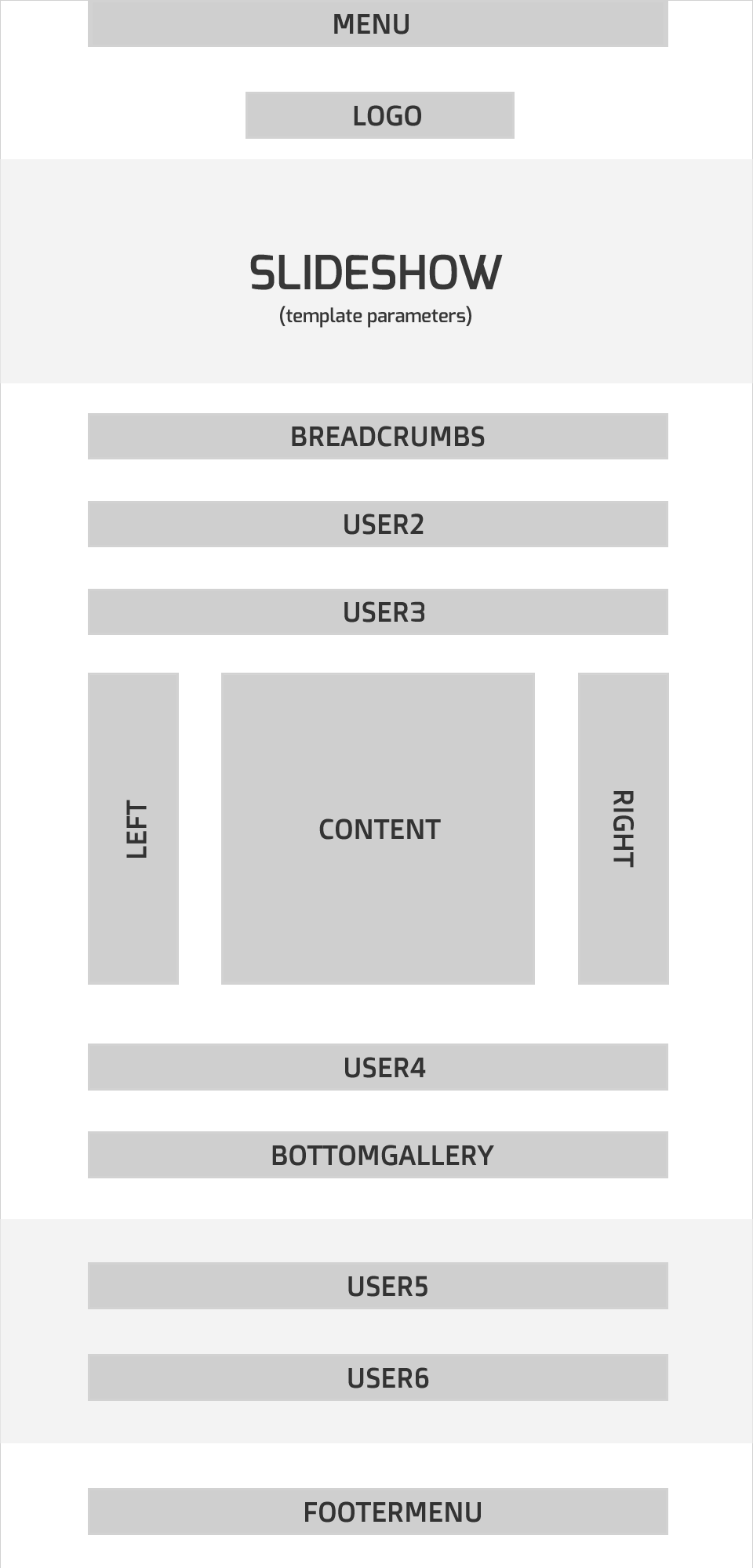
Share Your Images
If you have a snapshot of your progress, albeit gardening, husbandry, cultivation, bee tending, etc. feel free to share it with us. Who know, your image may be the one to inspire someone else to start becoming better than they are. Just click here to create your account and become a part of the FUNPRO Foundation THRIVER Corps!






Add comment